Introduction
In today’s digital landscape, your website often serves as the first impression of your business. But even with the best intentions, many companies make critical mistakes that can hurt their brand image, user experience, and ultimately, their bottom line. Here are some of the most common website design errors and how fixing them can turn your site into a powerful tool for success.
#1 Outdated Design

Problem: An outdated website can make your brand appear unprofessional and untrustworthy. Websites built several years ago may have clunky layouts, poor mobile responsiveness, or outdated styles that no longer align with modern expectations.
Fix : A refresh that incorporates contemporary design trends—clean layouts, modern fonts, and updated color schemes—can instantly improve your site’s appeal. Focus on making your website responsive and mobile-friendly, as a large portion of traffic today comes from mobile users.
#2 Slow Loading Times
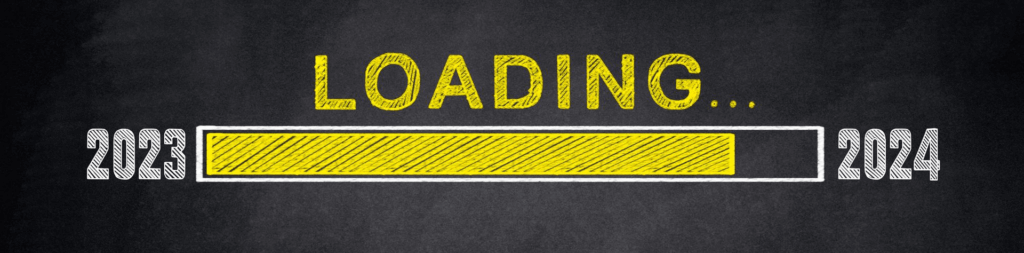
Problem : Users expect websites to load within seconds. A slow website not only frustrates visitors but also negatively affects your SEO rankings. A slow site can give the impression that your business is inefficient or unreliable.
Fix: Use optimization techniques such as image compression, minimizing code, and leveraging browser caching. Tools like Google PageSpeed Insights can help you diagnose issues and improve performance. crowded digital space.
#3 Poor Mobile Optimization

Problem : With mobile devices accounting for over 50% of global web traffic, if your website doesn’t look and function well on smartphones and tablets, you’re alienating a large portion of potential customers.
Fix: Implement a responsive design that automatically adjusts to different screen sizes. Test your site on various devices to ensure that menus, images, and content are easily accessible and look polished.
#4 Confusing Navigation

Problem : If visitors can’t easily find what they’re looking for, they’ll leave. Overly complex menus, hidden buttons, or too many categories can confuse users and lead to high bounce rates.
Fix: Simplify your navigation by ensuring that the most important pages are easy to find and follow a logical flow. Use clear labels and make sure your menus are intuitive. Less is more when it comes to guiding your users through your site.
#5 Lack of Call-to-Actions (CTAs)
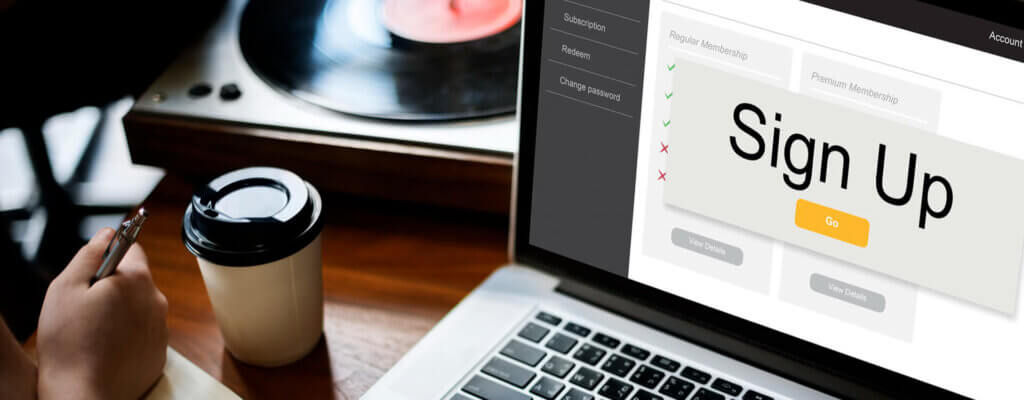
Problem : A well-designed website is important, but if there’s no clear direction on what the user should do next, they may not take any action at all. A lack of CTAs results in missed conversion opportunities.
Fix: Place clear, compelling CTAs throughout your site. These should guide the user to perform actions like contacting you, signing up for a newsletter, or making a purchase. Ensure they stand out visually, but remain consistent with your branding.
#6 Non-SEO Friendly Structure

Problem : Your website might look great, but if search engines can’t easily crawl and index it, you’ll struggle to get organic traffic. Common issues include missing meta tags, poor use of headers, or lack of content optimization.
Fix: Implement SEO best practices like optimizing meta descriptions, using proper heading tags (H1, H2, etc.), and incorporating relevant keywords into your content. Make sure your website has a clear sitemap and that pages load quickly to avoid penalization by search engines.
#7 Ignoring Accessibility Standards
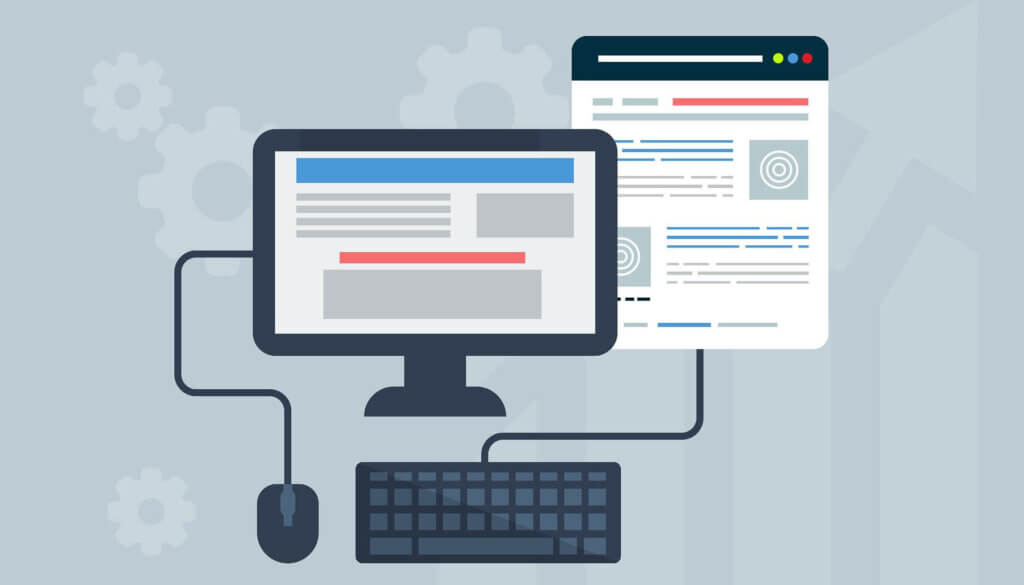
Problem : Websites that aren’t accessible to people with disabilities not only limit your audience but can also damage your brand’s reputation. An inaccessible site can appear non-inclusive and may even lead to legal issues in some regions.
Fix: Follow Web Content Accessibility Guidelines (WCAG) to ensure that your site is usable for everyone. This includes offering alternative text for images, ensuring proper color contrast, and enabling keyboard navigation for users who cannot use a mouse.
#8 Low-Quality or Inconsistent Visuals
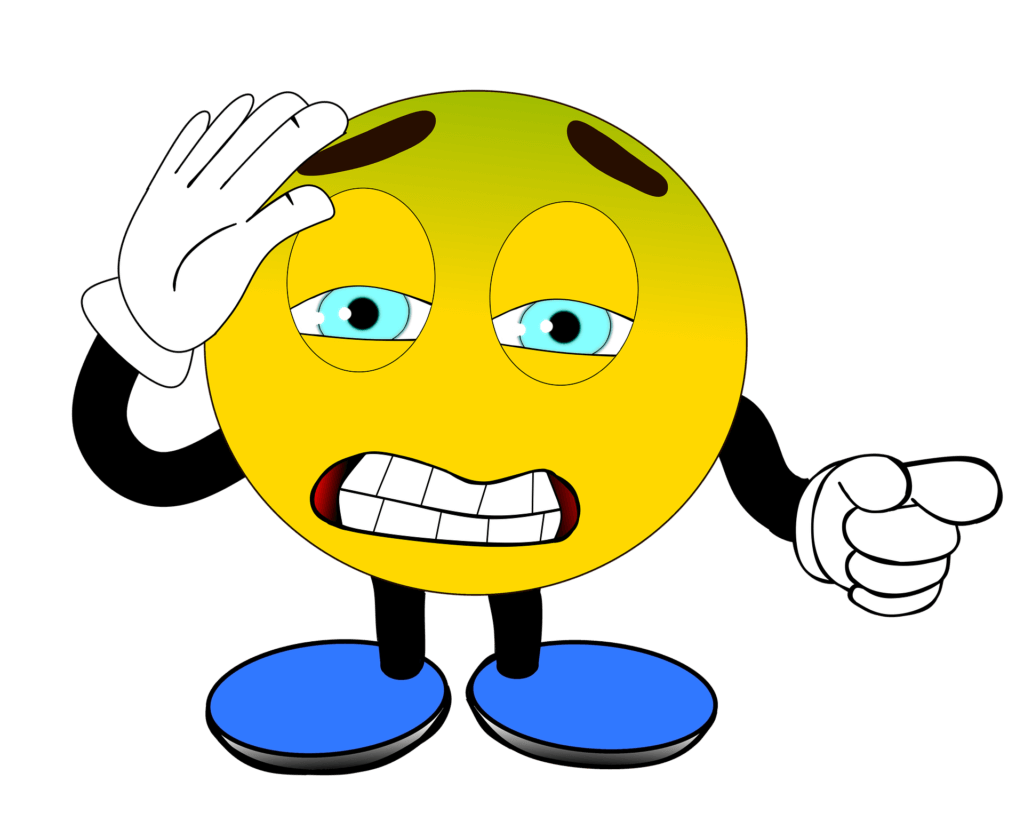
Problem : Low-resolution images, inconsistent branding, or too many distracting elements can overwhelm users and reduce trust in your business. People are quick to judge the professionalism of a company based on its visual presentation.
Fix: Invest in high-quality, branded images that are consistent across your website. Use a cohesive color palette and font set that align with your brand identity. Visual consistency builds trust and ensures a polished, professional look.
In Conclusion
By addressing these common mistakes, your website will not only function better but also help enhance your brand’s credibility and user experience. Regularly auditing your website for these issues and making improvements will keep your online presence competitive and ensure your brand stands out in a crowded digital space.

